Students find that taking a course in ArcLearn is easy. Simply go to the Your Courses page and click on the desired course.
Often, course will be selected for a student by a trainer or supervisor. The trainer will use trainer facilities to select groups of students and groups of courses. Assignment to the students is automatic with an e-mail going both to the student and the trainer.
In addition, students can select courses of interest and self-enroll. They can select any licensed course of interest.
Both self-selected courses and assigned courses will appear on the student’s personal "Your Courses" list.
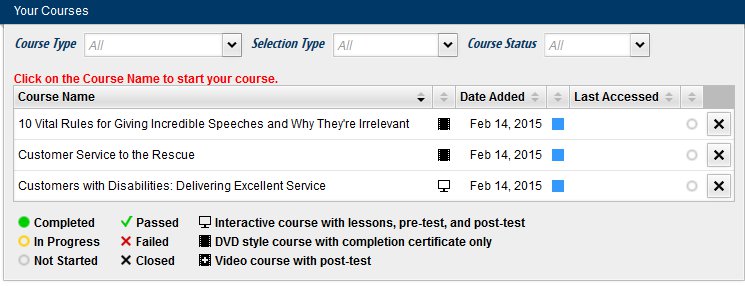
The "Your Courses" page is the jumping off point for starting or resuming any course. E-learning courses are subdivided into lessons that can be paused at any time and restarted later - since ArcLearn tracks where the student left off (even within a video). Next and Previous buttons on course pages give each student the ability to proceed at his or her own pace.
In addition, students can manage their accounts, edit addresses and change passwords. If help is needed, they can contact the local help desk for support, use ArcLearn’s video troubleshooting tools and review the FAQ’s for Participants.
The answer is ArcLearn:
eLearning... simplified!
Often, course will be selected for a student by a trainer or supervisor. The trainer will use trainer facilities to select groups of students and groups of courses. Assignment to the students is automatic with an e-mail going both to the student and the trainer.
In addition, students can select courses of interest and self-enroll. They can select any licensed course of interest.
Both self-selected courses and assigned courses will appear on the student’s personal "Your Courses" list.
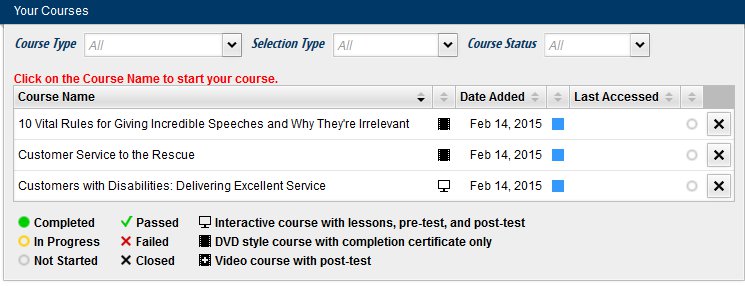
The "Your Courses" page is the jumping off point for starting or resuming any course. E-learning courses are subdivided into lessons that can be paused at any time and restarted later - since ArcLearn tracks where the student left off (even within a video). Next and Previous buttons on course pages give each student the ability to proceed at his or her own pace.
In addition, students can manage their accounts, edit addresses and change passwords. If help is needed, they can contact the local help desk for support, use ArcLearn’s video troubleshooting tools and review the FAQ’s for Participants.
The answer is ArcLearn:
eLearning... simplified!
